The page contains download links for HP Photosmart 2575 Printer Drivers and software's, choose the OS for windows 7, 8 32/64 bit editions.
HP Photosmart 2575 Wireless Setup:
This hp 2575 doesn't support wireless printing in the manuals, but yes you can print it by connecting it to a wireless router with the help Ethernet cable.1. Take network configuration page to get the IP address.
2. Next go to control panel --> select printer properties --> select the ports tab --> create new port --> in the add ports wizard add the IP address.
The image will give you an idea on how to connect the ethernet cable to a wireless router.
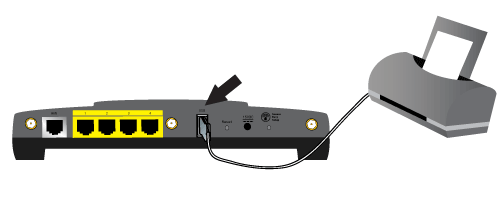
Technorati Tags: HP Photosmart 2575 Drivers
HP Photosmart 2575 Driver Windows 8:
Installing the Printer SoftwareWindows 8 on a Tablet
HP Photosmart 2575 Driver For Windows 7:
Installing software for windows 7
HP Photosmart 2575 User Manual Download:
Download| HP Photosmart 2575 Windows 8 64 bit Driver | Full Featured Driver |
| HP Photosmart 2575 Windows 8 32 bit Driver | Full Featured Driver |
| HP Photosmart 2575 Windows 7 64 bit Driver | Full Featured Driver |
| HP Photosmart 2575 Windows 7 32 bit Driver | Full Featured Driver |
| HP Photosmart 2575 Windows Vista X64 Driver | Full Featured Driver |
| HP Photosmart 2575 Windows MAC OS X Software | OS X v10.9 Mavericks |
No comments:
Post a Comment